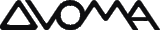An article is a must-have for promoting sites of any subject. A copywriter, as a specialist, should be savvy not only in terms of literacy and intelligence, but also possess other useful skills. Namely: filling, formatting, correction of errors and quality control.
Content for website promotion necessarily should correspond to three basic requirements:
- literacy (no errors, the right style, formatting, compliance with the given task)
- topicality (information corresponds to the requests of potential site visitors)
- relevance (content must be suitable for forecasted queries)
In addition to the abovementioned skills, a good copywriter and editor should be able to work with the most common CMS (Drupal, WordPress, Bitrix, Joomla) + it will be very useful to have the ability to select low frequencies (low-frequency keywords).
Article title = CTR
The title defines the traffic to the page. While creating a headline, you need to think ahead whether a potential visitor will be interested or why he/she wants to click a link.
You also should take into account such things as motivation and relevance. They directly influence the CTR when issuing.
The higher the CTR, the more traffic you can get. CTR, in general, is important when ranking not only for one request but also for other requests that are on the landing page.
To make the title correspond to the most asked queries, you need to remember its relevance. The first words always play the most important role for search engines. Triggers can become a motivation for the title. If we are talking about a clothing store, then the words “sale” and “discounts” will be the triggers. For other informational sites, you need to write as many keys as possible so that everyone can see the extent of the given material. It is worth remembering the length of the headline. Usually, the first 65 characters are displayed. If you write more, then Google itself generates a headline, which will lead to a decrease in traffic and low attendance.
Images in article
Any article is better perceived if it is accompanied by a visual part, i.e. pictures. If your goal is to increase traffic and raise the site to a higher position in the search, it is better to spend time and find the most relevant and high-quality image.
That is, no blur and maximum/optimal resolution. In addition, the pictures must be unique. Search engines understand where the picture was taken from. Even if you rotate it 180 degrees, the search engine is smarter anyway :)
If you see a watermark on the image itself, then such pictures are not allowed to be used, since they belong to a certain brand or company.
The best thing you can do to promote your site is to create infographics. That is the usage of Photoshop or any other graphic editor to create infographics. According to the thumbnail, such an image will be unique and will lead to sharing. And this is another way of making advertising for your site.
Competitor's articles to note
Since the copywriter does not possess all the knowledge in the world and may not understand some areas and topics, he/she can compile all the materials that are available on the Internet. If we are talking about informational sites, then compilation should be done at the highest level. A potential visitor should find all the answers to the questions by clicking on the link to your site so that he/she does not have the desire to look for more complete information elsewhere.
You just need to study thoughtfully the sites and competitors` information, look for the most relevant requests, remove or add the necessary content, and thereby make the content better. Do not forget about pictures, tables, diagrams. They will also add significance to the site and increase traffic.
Navigation inside the text
Anchor links make articles more complete and help promote them using linking.
In addition, it is important that the checklist for articles on information sites is obligatory based on relevant content. Thus, the test task for copywriters should be an example of a very good and high-quality content.
Keywords, headlines, subheadings
For a good ranking and relevance of the page, be sure to use keywords in the headings H1, H2, etc.
Remember, that the headline of the article and the title of the article cannot match the main title of the article.
Title is not equal to <h1> </h1>
To increase the relevance of a particular landing page, you need to use the main HF, MF / LF (which did not fit in the 65-character header) in the <h1> </h1> header.
The headers <h2> </h2> and <h3> </h3> are needed in order to place LF and MF there within the meaning, and for naming sections of the article within the meaning.
For a better perception of the article by users, it is better to place the headings on the desktop in one line. Thus, CSS is configured so that in one line all the subheadings are no longer than 65 characters. But do not forget that the subheadings should not be very long. Better focus on the meaning of the subheadings, and not about the implementing the keywords in them.
Of course, mobile devices will display headers in 2 or 3 lines. The main thing is to make left alignment so that there are small gaps between the words. There should not be any alignments across the entire width (justify).
The proportionality of headings and paragraphs plays a main role in perception it by users.
If the paragraph is too small, it is better to put its name and designation at the beginning of the paragraph and designate <strong> </strong> instead of making a separate subheading.
If you have the subtitle H2-H6, then the paragraph should consist of approximately 300 characters with at least 3 sentences.
It is even better when there are two paragraphs and 500 characters.
Text Relevance
Search engines already know how to define synonyms, but nevertheless, the main root determines the relevance of your content (i.e., the detection of given words from the text of a landing page).
Excluded words are a must have for you. It is necessary to exclude all words that are not suitable for the landing page. Your task is to gain only the necessary traffic for the landing page, and not all of it.
Unigrams are unique words of the semantic core. All keywords must be applied alternately in the text. Words can have declension, but not could not be replaced. For example, nouns changed with verbs and vice versa.
One landing page can have 1 HF request and a maximum of 6 MF requests.
Wordstat is what you need to select keywords. In <title> </title> use the most frequent request, and in the heading the most frequently asked requests according to Wordstat.
Text formatting
A few rules for formatting content correctly:
- Left or right alignment (depending on style)
- Highlight bold only the most meaningful parts
- The best fonts are arial, tahoma, and other sans-serif
- Copy text through notepad to reset all styles
- To do line wrapping, it’s better to use the <br> <br> tag instead of <p> </p>
Call to action
The task of information sites is to respond to a user request. Besides this, you need to lead the client to possible conversions. That is the impetus for action. Namely:
- Make a repost in the social. networks
- Like the article
- Subscribe to Newsletter
- Sign up on the site
- Download app
- Bookmark this article
Post videos, pictures and make the page even more attractive to the user. It will also help when ranking a project through Google.
Check-list and tables
Listing helps the eyes to perceive information better. Ordered, numbered or simply paragraph-wise texts (bullets) help to increase the relevance of the page (for example, see the paragraph above “Call to action”).
Tables help visualize information. The best way to give headlines to the table is to use the H4-H6 tags.
Next, you need to come up with short, understandable names for each column. The cells reveal the essence. For the best effect, you can use low-frequency landing page queries. The maximum number of columns is 4, and the minimum is 2. Remember that tables are an addition to the main content and should occupy the entire area of landing pages. No need to make it bulky with a large font.
Verification of publication
Pay attention to checking the finished text from your mobile device. A typical problem is the appearance of horizontal scrolling based on the set parameters for the width of the video and images.
Make sure there are no problems with the tables and layers used in the page content.
“Texty” content
Meaningless words and inserts, phrases, empty expressions (as they say, I would also like to say, probably, most likely) - all of these is a taboo for good content.
There is a service that will help determine how “texty” your text is. It is called "Turgenev." Use and correct errors whenever possible.
Trustworthy article
To increase user trust, add the “reviews” or “what experts say” section. Indicate the name, surname, position and photo (if any).
Do not forget about quotes. They will help to confirm certain facts, maintain a reputation. Italics can be applied to quotes.
Be sure to include footnotes, monographs, documents, if possible. They will help shape the credibility of the article. Insert quotes [p.30, 100].
Update the database of expert opinions, because the publication date is no less important for assessing the relevance of the material.
Interact
A page with plugins such as weather, calculator, different widgets, etc. is well perceived. Such additional functions give a positive feedback, due to the assessors’ evaluation.
Bibliography
If your content contains sources that influenced it, then it’s better to indicate them in the bibliography. Wikipedia works the same way. To thank someone for his work is necessary!